Wordle is a website that will allow you to create word clouds. There is no sign-up necessary (or available at all) and the site is completely free.
Upon arriving at the site you will see some of the
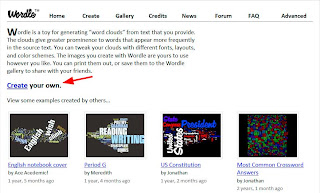 latest creations made by users of the site. Click on Create your own (marked by red arrow) to begin your masterpiece.
latest creations made by users of the site. Click on Create your own (marked by red arrow) to begin your masterpiece.You will then be prompted to paste in a block of text. Wordle will analyze the word frequencies in the text to produce the word cloud. Words that appear more frequently will appear more prominently in the cloud. Press the Go button after you have entered your text to create your Wordle.
Along the top of your Wordle you will find options that allow you to tweak the design a bit (by adjusting font, colour, word layout). However, you will find that the overall design is produced by the site and is mostly random.
When you are happy with the final product you have a couple options to preserve it for posterity. There is a Print button just underneath the Wordle. If you have the ability to print to PDF (CutePDF is free software that will allow you to do that), you could save it that way. The other option is to use the Print Screen button on your keyboard (normally located in the upper right portion of your keyboard; on some computers needs to be coupled with CTRL or FN to work). You will have a copy of your scree placed on your clipboard. You can then paste it into either a picture editor (like Microsoft Paint) or a word processor (like Microsoft Word) to edit it.
That is about it for the site. It is extremely easy to use and can be a great way to review vocabulary for a unit. One last item to mention would be the advanced
 options (available from the menu bar at the top of the site). Here you can enter words with a numerical weighting. Words with a larger weighting will appear larger in the Wordle.
options (available from the menu bar at the top of the site). Here you can enter words with a numerical weighting. Words with a larger weighting will appear larger in the Wordle.Finally, a Wordle I created with the text of this article (a meta-Wordle perhaps?).

No comments:
Post a Comment